I recently got a ATI Radion 6770HD card, and have been having overheating problems. Currently i have my fan rigged up to the open side of my PC cooling it, but does anyone else have any solutions?
Cheers



 Computer overheating
Computer overheating

 Re: Computer overheating
Re: Computer overheating


 Re: Computer overheating
Re: Computer overheating

 Re: Computer overheating
Re: Computer overheating
 Re: Computer overheating
Re: Computer overheating


 Re: Computer overheating
Re: Computer overheating


 Re: Computer overheating
Re: Computer overheating


 Re: Computer overheating
Re: Computer overheating

 Re: Computer overheating
Re: Computer overheating


 Re: Computer overheating
Re: Computer overheating


 Re: Computer overheating
Re: Computer overheating


 Re: Computer overheating
Re: Computer overheating


 Re: Computer overheating
Re: Computer overheating
 Re: Computer overheating
Re: Computer overheatingHave you disabled Automatic restart on system crash?It just straight crashes, it doesn't say error or anything, im not sure what its doing but its generating a lot of heat

 Re: Computer overheating
Re: Computer overheatinggene01 wrote:what exactly do you mean by overheating problems? how hot does the card get? because when playing bf3 my gtx570 gets up to 90 degrees!
 Re: Computer overheating
Re: Computer overheating
 Re: Computer overheating
Re: Computer overheating

 Re: Computer overheating
Re: Computer overheatingDibzster wrote:I used to have this issue on my old PC, my card got to 107 degrees once!
To resolve it I just bought a cheap as 80mm Fan and made sure it was directed at my video card. from then on it never got hotter then 56 degrees.



 Re: Computer overheating
Re: Computer overheatingSlatoSniper wrote:Have you disabled Automatic restart on system crash?It just straight crashes, it doesn't say error or anything, im not sure what its doing but its generating a lot of heat
Also we don't need the whole system specs just a pic and a list of cooling.



 Re: Computer overheating
Re: Computer overheating


 Re: Computer overheating
Re: Computer overheating

 Re: Computer overheating
Re: Computer overheating


 Re: Computer overheating
Re: Computer overheating
 Re: Computer overheating
Re: Computer overheating


 Re: Computer overheating
Re: Computer overheatingOne-Time Donations
Recurring Donations
In total there are 3 users online :: 0 Registered, 0 Hidden and 3 Guests :: 1 Bot
None
Most users ever online was 234 on Fri Oct 28, 2011 7:59 pm
Our users have posted a total of 14308 messages in 1336 subjects
We have 589 registered users
The newest registered user is anomyymus15
» Planetside 2
» CommanderJayden's Application
» battlefield 3 problem
» AHAHAHAHAHAHAHAH
» Ingame Names - IMPORTANT
» Pierr0tTheClown's Application
» Latest count up?
» Battlefield 4